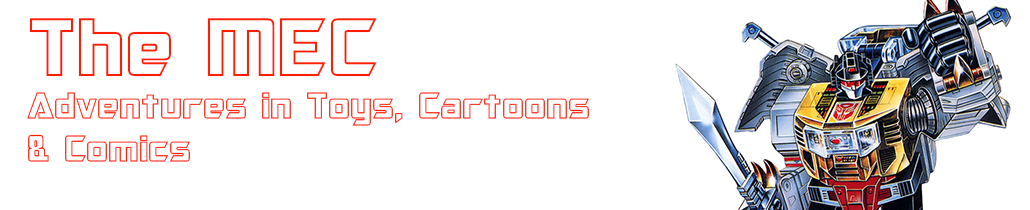|
| Leo going solo. |
I re-arranged my Flickr sets today, and as I pored over the photographs from the last three years I was struck by how bad some of my initial efforts were. Unfortunately, some of the more recent ones stuck out as well, and it struck me that my biggest issues are lighting and setting, two of the three key components of a photograph (the third being the subject). I thought I'd pay a little attention to this for today's post...
| Leader in blue! |
It's unfortunate that I don't have room to store different sets, much less the time to build them nowadays, and a cluttered house doesn't really cut it as a backdrop when photographing 1:18 scale figures. Fortunately though, as fantastical as Star Wars is, if you live near a swamp, woodland, desert or beach, or even some destitute scrub land, you've got the ideal setting for your action figure photographs. Although living in the middle of the UK isn't ideal for a desert or beach, it more than does the job when looking at Dagobah or Endor...
| BTS: The glory of cropping! |
But what about the urban heroes? Northampton really isn't much of a cityscape, the lift tower being the sole defining feature of the skyline, and if I struggle with building a set for something fictional, I think I'd really mess up a scale recreation of an NYC rooftop. So how best to photograph them? Why, multistory car parks, of course!
 |
| Miles Morales... |
I frequently try and find a lighting set-up that works best for me at home, in the lightbox or otherwise, but hands down using natural light is the best. The colour balance looks right, and if you pick a good spot (somewhere open but out of direct sunlight) the lighting is crisp and even across the subject. Occasionally you may need to use a reflector to get the light to go exactly where you need it, but you should be fine without. Also, the more light that is available, the less your camera has to compensate by auto-filling information. This is what happens when dark pictures appear grainy; there's not enough information for the camera to create a whole picture, so it fills in the gaps itself. It's always better to shoot light and darken the image in post, if needs be.
 |
| ...the Ultimate Spider-Man! |
A car park fits the bill of being somewhere open but out of direct sunlight, and provides a gritty and urban setting for our more 'street' figures, with a view across the rooftops to boot. Furthermore during the day the higher-up levels of the car park are rarely used, providing all the privacy a grown man playing with toys in public needs!
| Ninja Protector! |
It's not perfectly to scale, but the car park fits the bill well enough, and it's nice to finally have somewhere to play with capture my superhero figures at work. What's even better is that I'm finally starting to get the quality of photograph that I've been after since I started. Onwards and upwards, I suppose...
Good luck with your own on location shooting, and thanks for reading!